If your emails are landing in spam instead of the inbox, it can hurt open rates, engagement, and your sender reputation. Inbox placement testing helps you figure out where your emails are going and how to fix issues to improve visibility. Here’s what you need to know:
- Inbox placement tells you whether emails go to the primary inbox, promotions, or spam.
- Delivery vs. placement: Delivery confirms the email reached the server; placement shows the folder it lands in.
- Use seed lists (test email accounts) to track placement across providers like Gmail, Yahoo, and Outlook.
- Factors like sender reputation, content quality, and email authentication (SPF, DKIM, DMARC) affect placement.
- Tools like MailMonitor simplify testing and provide insights to improve deliverability.
Regular testing, proper setup, and addressing issues like spam triggers or reputation drops are key to improving email performance. This guide breaks down the process step-by-step.
Understanding Inbox Placement Testing Basics
What is Inbox Placement?
Inbox placement refers to the specific folder where your email ends up after it’s delivered. This could be the primary inbox, promotions tab, spam folder, or another location within a recipient’s email account. Even legitimate emails don’t always make it to the primary inbox.
Email providers use sophisticated algorithms to determine the placement of emails. These algorithms consider factors like the sender’s reputation and the email’s content. If your email lands in the spam folder or a secondary tab, it’s far less likely to be opened or interacted with.
"Inbox placement measures whether delivered emails land in the primary inbox instead of promotions or spam." – Loops Email Marketing Glossary [1]
Inbox Placement vs. Email Delivery
While email delivery focuses on whether your email successfully reaches the recipient’s mail server without being blocked or bouncing back [1][2], inbox placement goes a step further. It examines the exact folder where the email lands. Delivery answers the question, "Did it arrive?" whereas placement answers, "Where did it go?"
Here’s a side-by-side comparison:
| Aspect | Email Deliverability | Inbox Placement |
|---|---|---|
| Focus | Ensuring the email reaches the server | Identifying the folder it lands in |
| Measurement | Delivered vs. bounced/blocked | Inbox vs. promotions vs. spam |
| Primary Factors | Authentication, sender reputation, list quality | Engagement, email content, sending patterns |
| Success Metric | Delivery rate percentage | Inbox placement percentage |
Even with a high delivery rate, a large portion of emails might still bypass the primary inbox, limiting their visibility and effectiveness.
"When we talk about email deliverability, we can only say if the email was delivered or not. We don’t know the exact placement of a letter. The inbox placement, on the other hand, tells us what exact folder an email was delivered to." – Daria Roshchyna, Technical Content Writer, Mailtrap [3]
Understanding this difference is crucial for grasping how placement impacts the success of your email campaigns.
Why Inbox Placement Affects Email Campaign Results
The folder where your email lands plays a major role in how likely it is to be seen and engaged with. Emails that make it to the primary inbox are far more visible since subscribers check this folder most often. On the other hand, emails sent to the promotions or spam folders are rarely opened, drastically reducing engagement.
Industry data shows that the average inbox placement rate hovers around 77% [2]. Placement rates above 80% are generally considered strong, while rates between 70% and 79% are acceptable. Anything below 70% could indicate potential issues with deliverability [3].
Poor inbox placement doesn’t just hurt engagement – it can also damage your sender reputation. A weakened reputation makes it harder to achieve good placement in future campaigns, creating a cycle that’s tough to break. This is why regular inbox placement testing is so important for maintaining campaign performance and sender credibility.
How does inbox placement testing work?
Setting Up Your Inbox Placement Test
Once you’re familiar with the basics of inbox placement, the next step is to configure your testing environment. The accuracy of your inbox placement test results depends on how well you prepare. A solid setup not only helps you pinpoint issues but also guides you in improving deliverability.
Tools and Resources You Need
Start by using an inbox placement testing platform like MailMonitor, which tracks where your emails land across major U.S. email providers. Before diving into testing, make sure your sending infrastructure is in order – this includes setting up and verifying SPF, DKIM, and DMARC records.
MailMonitor offers seed testing capabilities to monitor email placement across providers like Gmail, Yahoo, and Outlook. Beyond placement tracking, it also provides tools for reputation monitoring, email verification, and overall deliverability management, giving you a clear view of your email performance.
For testing, use your actual email campaign content. Stick to your regular templates, subject lines, and body content rather than generic test messages. This approach offers more practical insights into how your specific emails perform in real-world scenarios.
Creating a Seed List
A carefully designed seed list is the backbone of effective inbox placement testing. Your seed list should include addresses from major U.S. email providers – such as Gmail, Yahoo, Outlook, and iCloud – and should feature a mix of new and active accounts.
Since Gmail is widely used, include multiple Gmail addresses to observe a variety of placement outcomes. Diversify your seed list by including accounts with different engagement levels. For example, some addresses can be new accounts with minimal activity, while others should mimic engaged users who regularly open and click emails. This variety helps you understand how different user behaviors impact email placement.
To ensure meaningful results, make your seed list as diverse as possible, covering multiple providers and account types. This will help you capture a broad range of placement patterns.
Preparing Your Test Email
For reliable test results, your test email should closely resemble your live campaign. Use the same template, subject line, images, links, and compliance details, such as the unsubscribe link and physical address. Send the email from your usual IP and domain, ensuring that SPF, DKIM, and DMARC records are properly verified.
Avoid simplifying your email layout or omitting elements like images, promotional content, or call-to-action buttons. These components play a role in how email providers evaluate your messages. If your regular emails include product images or promotional offers, include them in your test email as well.
Pay close attention to sender details, including the "from" name and email address. Using the same sender information as your actual campaigns helps establish your sender reputation and ensures the test reflects real-world conditions.
Running Your Inbox vs. Spam Placement Test
To get accurate insights into where your emails land – whether in the inbox or spam – send your test email to your seed list using your usual campaign processes. This ensures the placement data reflects real-world conditions.
Step-by-Step Testing Process
When running your test, aim for midweek to avoid the challenges of Mondays (server backlogs) and Fridays (lower engagement rates). Use your regular sending IP and normal volume to avoid triggering unusual filtering responses. For instance, sending 100 test emails instead of your usual 10,000 could skew the results.
Keep a close eye on placement during the 2–4 hours after sending. Gmail typically processes emails within 15–30 minutes, while Yahoo and Outlook can take up to 2 hours. Be sure to document placement percentages for each provider. Don’t just stop at the primary inbox – check secondary folders like Promotions, Social, or Updates in Gmail. Remember, just because your email performs well with one provider doesn’t mean it will with others, as filtering rules vary widely.
These steps create a solid foundation for leveraging MailMonitor’s automated placement insights.
How MailMonitor Helps with Placement Testing
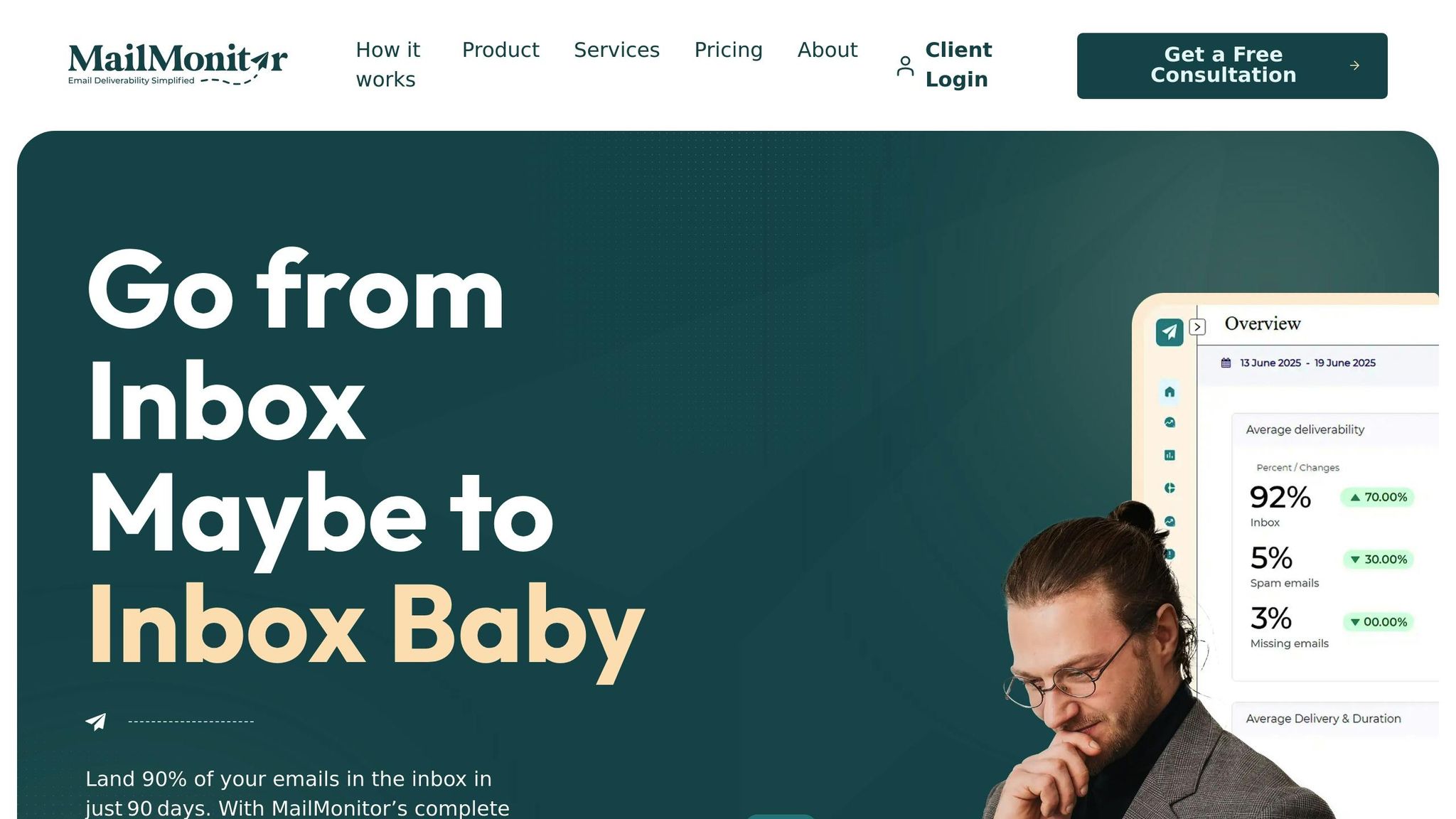
MailMonitor simplifies the entire process with tools like pre-send spam scoring, ISP reputation tracking, and automated seed list testing. Its seed testing feature tracks email placement across major global providers, so you don’t have to manually check multiple accounts. Beyond just telling you whether your email landed in the inbox or spam, MailMonitor also tracks Gmail tab placement and provides open tracking data, helping you understand how your emails perform after delivery.
The platform also offers real-time ISP reputation tracking, giving you instant feedback on how providers view your sender reputation. Daily alerts notify you of any changes, so you can address issues before they escalate and impact your email campaigns.
MailMonitor’s detailed reports go beyond raw numbers. They help you understand why some emails may have landed in spam and offer clear steps to improve your deliverability. For businesses, this is a big help in refining email strategies.
Starting at $99 per month, the basic plan includes 5 inbox placement tests per month, making it an affordable option for consistent deliverability monitoring.
Testing Mistakes to Avoid
To ensure your testing is as accurate as possible, avoid these common missteps:
- Keep your seed list updated: Refresh it every 3–6 months with active accounts to maintain accuracy and avoid detection by providers.
- Check your email authentication: Verify that SPF, DKIM, and DMARC settings are correctly configured before testing.
- Use campaign-accurate content: Your test emails should mirror your actual campaigns, including HTML formatting and promotional elements.
- Stick to a consistent schedule: Run tests on the same day and time each week for better comparisons.
- Space out your tests: Wait 48–72 hours between tests to avoid spam filters flagging repeated, identical content sent to the same seed list.
sbb-itb-eece389
Reading and Acting on Your Test Results
After completing your placement test, you’ll receive a detailed report showing exactly where your emails landed across various providers. Understanding these results is key to improving your email deliverability and ensuring your messages reach the right audience.
How to Read Placement Reports
Placement reports focus on three main metrics:
- Inbox rate: The percentage of emails that make it to the primary inbox.
- Spam rate: The percentage of emails sent to junk or spam folders.
- Missing rate: Emails that weren’t delivered at all, often due to server rejections or hard bounces.
It’s important to dive into provider-specific data. For instance, Gmail might show high delivery rates, but another provider could have lower results due to stricter filtering rules. If you’re targeting Gmail users, don’t forget to check where your emails are landing – emails in the Promotions tab instead of the Primary inbox can impact open rates.
MailMonitor’s reports also include reputation insights for major providers. These insights reveal how ISPs view your sending domain and IP address. A low reputation score is a red flag that may require immediate fixes. Additionally, the platform tracks your authentication setup, confirming if your SPF, DKIM, and DMARC records are correctly configured and recognized by servers.
Once you’ve reviewed your metrics, it’s time to address any issues affecting your email placement.
Fixing Common Placement Problems
Use your placement report to identify and fix problems that might be keeping your emails out of the inbox. If your inbox rate is dropping, start by checking your email authentication settings. Misconfigured SPF records are a common culprit – make sure your SPF record includes all valid sending IPs and stays within the 10 DNS lookup limit. Similarly, verify that your email service provider is properly signing your messages with DKIM.
Content issues can also trigger spam filters. Words like "Act now" or "Limited time offer", excessive capitalization, and unusual punctuation can hurt your placement. Aim for a balanced tone and ensure your HTML emails are cleanly formatted. Always include alt text for images to avoid additional filtering problems.
Your sender reputation plays a major role too. If multiple providers show poor placement rates, you may need to rebuild your sender score. Start by reducing your sending volume and focus on your most engaged subscribers. Keep your email list clean by using double opt-in for new subscribers and regularly validating email addresses to minimize bounce rates.
Using Test Data to Improve Future Campaigns
Turn your test data into actionable improvements for your campaigns. For example, if Gmail often places your emails in the Promotions tab, tweak your content to reduce overly promotional language and focus on personalization.
Timing matters, too. If tests show placement performance varies by day, schedule key campaigns when delivery rates are strongest. Some providers process emails differently, so staggering your sends might improve results.
A/B testing is another powerful tool. Experiment with different sender names, subject lines, and email formats while monitoring placement metrics. Over time, this will help you figure out what works best with both ISP filters and your audience.
Combine A/B testing insights with segmentation to fine-tune your campaigns. If certain subscriber groups see consistently better placement, analyze their traits and replicate those strategies across your broader list. Regular testing and a proactive content calendar will help you catch potential deliverability issues early. With MailMonitor’s ongoing monitoring and custom alerts, you can quickly respond to any drops in performance.
Maintaining Good Inbox Placement Over Time
Getting your emails to land in inboxes is just the beginning – keeping them there requires consistent effort and a strategic approach as your email campaigns grow and change. Regular testing and monitoring are key to staying ahead of potential issues.
Regular Testing and Monitoring Schedule
Successful email marketers make weekly placement tests a part of their routine, helping them catch problems before they affect campaign performance. This is especially critical for high-volume campaigns or when you’re frequently updating email content.
For major campaigns, such as product launches or seasonal promotions, schedule placement tests at least 48 hours in advance. This gives you time to fine-tune templates and content without delaying your rollout.
Monthly reviews can help you spot trends that might not show up in weekly tests. For example, Gmail may remain steady, but you might notice a gradual decline in placement with Outlook. Identifying these patterns early can prevent larger deliverability challenges.
Every quarter, take a deep dive into external factors impacting your inbox placement. Changes like ISP filtering updates, new authentication requirements, or shifts in subscriber engagement can all play a role. Documenting these insights builds a knowledge base for your team and helps refine your strategy over time.
Using MailMonitor for Long-term Deliverability Management
MailMonitor makes managing email deliverability proactive rather than reactive. It tracks your sender reputation in real time and sends alerts when issues arise. For example, you can set up notifications for placement rates dropping below 85%, dips in reputation scores, or authentication failures. This allows you to respond quickly – often within hours – minimizing the impact on your campaigns.
For businesses with more complex email programs, MailMonitor’s managed services provide expert support. Their team can help with tasks like blocklist removal, IP warm-up processes, and transitioning to new email service providers. This hands-on guidance is especially valuable during critical campaigns or major infrastructure changes, complementing your regular testing and monitoring efforts.
MailMonitor also offers insights into how different ISPs handle your emails. By understanding provider-specific patterns, you can fine-tune send times, content formatting, and list segmentation to maximize inbox placement across your audience.
Following U.S. Email Compliance Standards
While tools like MailMonitor enhance deliverability, adhering to U.S. compliance standards is essential for maintaining a strong sender reputation. Compliance isn’t just about avoiding fines – it plays a pivotal role in how ISPs evaluate your emails.
Start with accurate header information. Your "From" field should clearly reflect your business, and your sending domain needs to align with your brand identity. Misleading sender names or routing details can erode trust with both ISPs and subscribers.
Transparent subject lines are another must. Avoid excessive capitalization, misleading claims, or overly urgent language that doesn’t match the email’s content. Consistency in tone and style builds credibility and helps prevent spam filter triggers.
The financial risks of non-compliance are steep – violating the CAN-SPAM Act can result in fines of up to $46,517 per email. Beyond the financial penalties, compliance violations can severely damage your sender reputation, making recovery a long and challenging process.
Legal requirements like including a physical address and offering easy opt-out options are also best practices for deliverability. ISPs favor senders who honor unsubscribe requests promptly. While the law allows up to 10 business days to process opt-outs, aiming for immediate action helps maintain your reputation.
Finally, email authentication protocols like SPF, DKIM, and DMARC are crucial. These tools verify your sender identity and protect against spoofing, reinforcing your compliance efforts while boosting deliverability. Regularly monitoring these measures ensures they remain effective as your email infrastructure evolves.
Key Takeaways
Inbox placement testing isn’t just a one-time task – it’s a continuous process that plays a crucial role in campaign success. By sticking to a systematic schedule and maintaining a solid technical setup, you can stay ahead of potential issues and optimize your email strategy.
Start with a clear testing routine. Conduct regular tests – weekly or before launching major campaigns – to identify problems early. Monthly trend analysis can help you spot gradual shifts, while quarterly reviews provide insights into how external factors, like ISP updates, might be affecting your performance.
A strong technical setup is just as important as consistent testing. Regularly check your SPF, DKIM, and DMARC settings to ensure they’re correctly configured. Keep your seed list up-to-date to reflect actual subscriber behavior across different email providers.
Tools like MailMonitor can make a big difference. It offers real-time reputation monitoring, custom alerts for placement changes, and provider-specific insights to fine-tune your approach for different ISPs. During critical periods, such as IP warm-ups or ESP migrations, MailMonitor’s managed services provide expert support to guide you through.
Don’t overlook U.S. email compliance standards. Transparent subject lines, accurate headers, and quick unsubscribe processing are key to maintaining a strong sender reputation and improving deliverability.
The best email marketers treat inbox placement testing as a core part of their strategy, not an afterthought. By combining regular monitoring, proactive adjustments, and tools like MailMonitor, you can build a reliable foundation that drives long-term growth and consistently enhances your campaign performance.
FAQs
How can I improve my sender reputation to ensure my emails reach the inbox?
Improving your sender reputation is crucial for getting your emails into inboxes instead of spam folders. Start by routinely verifying and cleaning up your email list. Removing invalid addresses and disengaged subscribers not only reduces bounce rates but also cuts down on complaints, which email providers take seriously.
Another must-do? Authenticate your emails with SPF, DKIM, and DMARC protocols. These steps signal to email providers that your messages are legitimate and trustworthy.
If you’re using a new domain or IP address, gradually increase your email volume through a process called IP warming. This helps establish a positive reputation with email providers over time. Avoid damaging practices like buying email lists – they can tank your deliverability. Instead, focus on maintaining a steady sending pattern and delivering content that’s relevant and engaging to your audience. Consistency and quality are your best tools for building trust and improving your sender reputation.
What mistakes should I avoid when running an inbox placement test?
To get reliable results from an inbox placement test, steer clear of these common pitfalls:
- Incorrect authentication setup: Double-check that your SPF, DKIM, and DMARC records are properly configured. These protocols are essential for ensuring your emails are delivered successfully.
- Neglecting email list maintenance: Regularly update and clean your email lists to remove invalid or inactive addresses. Failing to do so can hurt your test outcomes.
- Triggering spam filters: Steer clear of spam-like content or formatting, such as excessive use of capital letters or misleading subject lines. These can send your emails straight to the spam folder.
- Narrow testing range: Test your emails across various email clients and providers to get a well-rounded understanding of your email placement.
Addressing these issues can help fine-tune your tests and boost your chances of landing in the inbox instead of the spam folder.
How does MailMonitor support long-term email deliverability and compliance?
MailMonitor supports businesses in achieving reliable email delivery by offering tools to keep sender reputation intact, conduct seed testing, and maintain clean email lists. These features ensure emails land in inboxes instead of being sidelined as spam.
On top of that, MailMonitor delivers practical insights on email best practices and staying aligned with industry regulations. By tackling potential problems early, businesses can minimize the chances of emails being flagged and maintain consistent email performance over the long haul.



